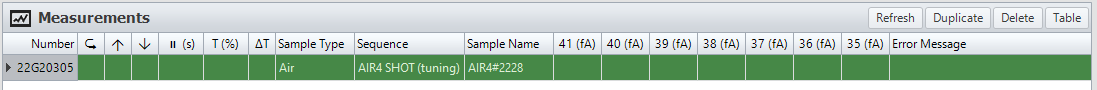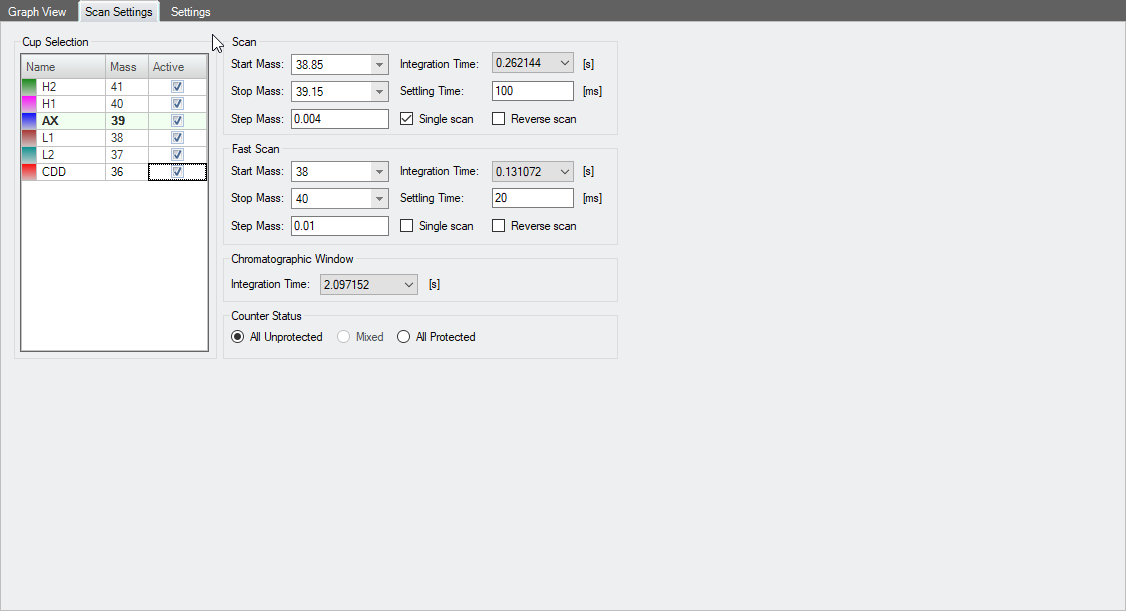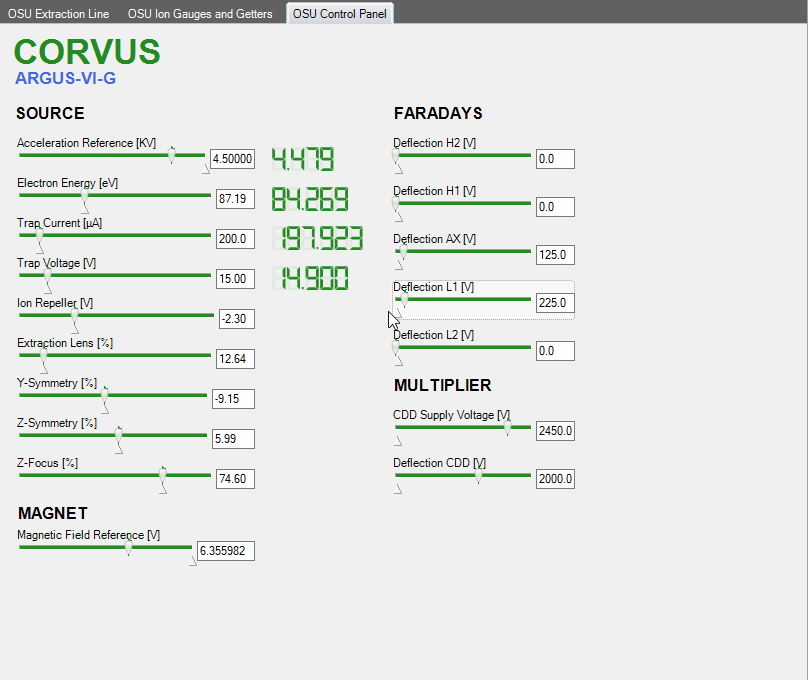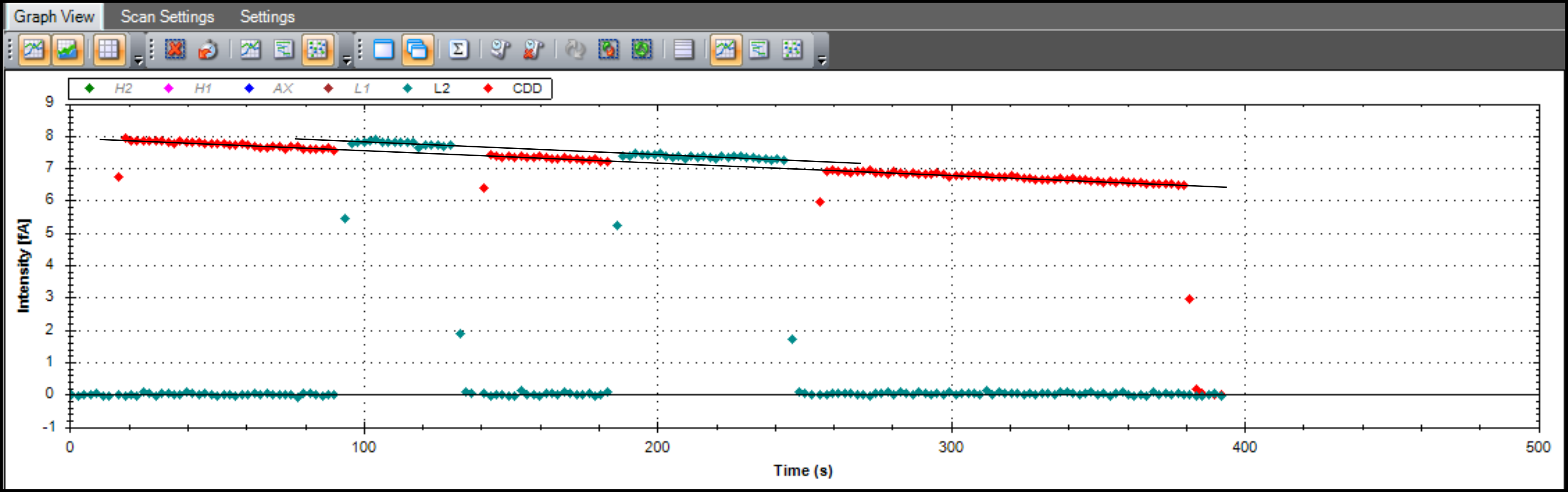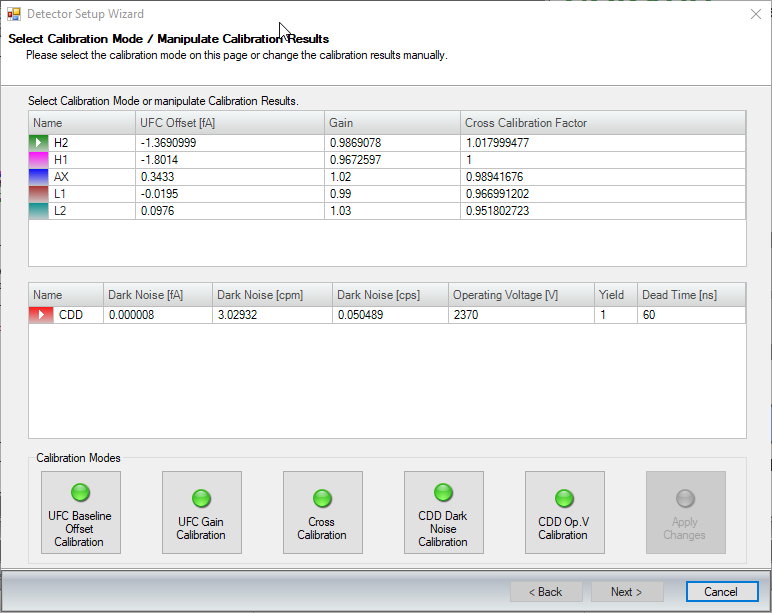CDD Cross Calibration¶
Over time the m36 measurment on the CDD with respect to the m36 measurment on L2 during an airshot. To minimize the correction factor, we keep the m36 CDD/L2 ratio below 1.05. When the ratio reaches 1.05, an adjustment to the CDD voltage needs to be made in order to either decrease or increase the CDD signal to acquire a signal that is similar to that is measured on L2.
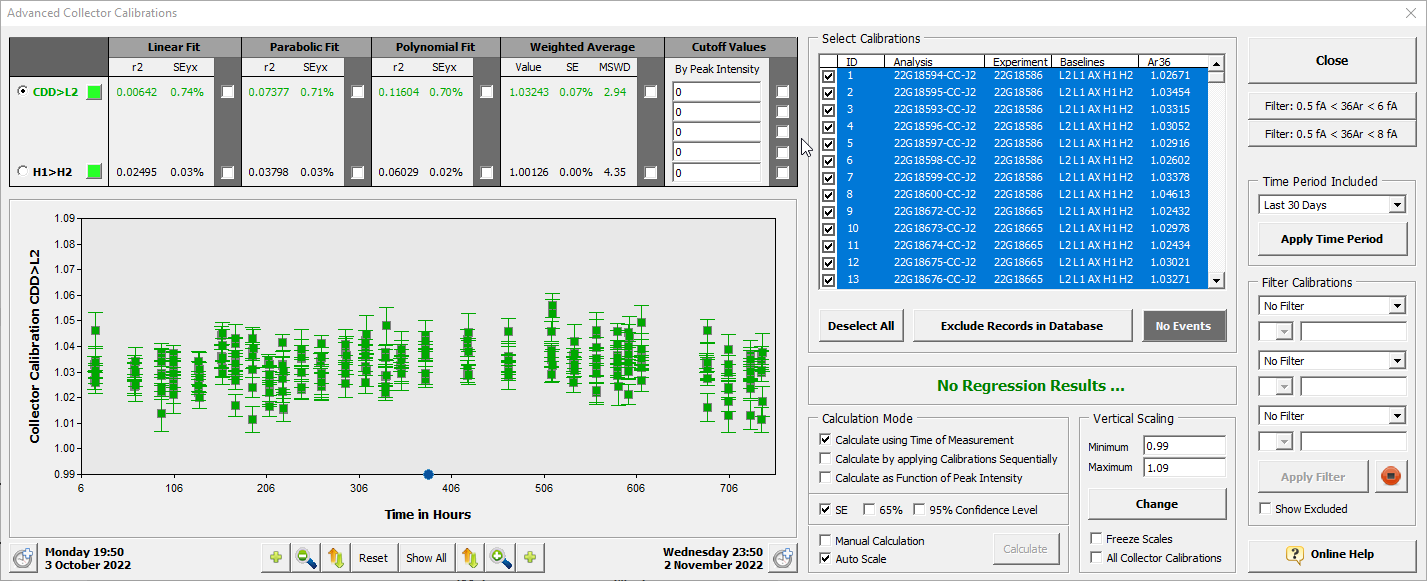
Turn of Monitoring Mode in ArArExperiments.
Create an airshot tunining experiment in ArArExperiments. And start the experiment and wait until it is completed. This will put an airshot into the mass spectrometer and keep it there without pumping out the gas when the experiment ends.
Within Qtegra Instrument Control, after the aishot experiment has finished and the instrument is reading a signal. Navigate to Graph View and clear the current graph and reset the time (red X and clock symbol).
Check and that the current collector setup is set to m41-36/H2-CDD. This configuration has m36 being measured on the CDD. On the graph the symbol should be red.
Let this configuration run for ~60s so you can establish a general slope.
Switch the subcup configuration to m40-35/H2-CDD. In this configuration, m36 is being measured on L2. On the graph the symbol should be teal.
Let this configuration run for another ~60s to establish the slope.
End up on the m41-36/H2-CDD configuration with the CDD enabled on the graph.
Navigate to the OSU Control Panel. This is where we will adjust the CDD Supply Voltage (lower right) to try and increase/decrease the signal.
Increase/decrease the CDD Supply Voltage in increments of 25V until the signal is on the same slope as the L2 signal.
Switch between sub-cup configurations in order to get a better idea of how the two signals compare to one another.
Once the CDD signal is similar to L2, save values need to be saved in Detector Setup Wizard.
Update the Operating Voltage [V] value to the value entered in the OSU Control Panel.
Click Apple Changes and restart Instrument Control.