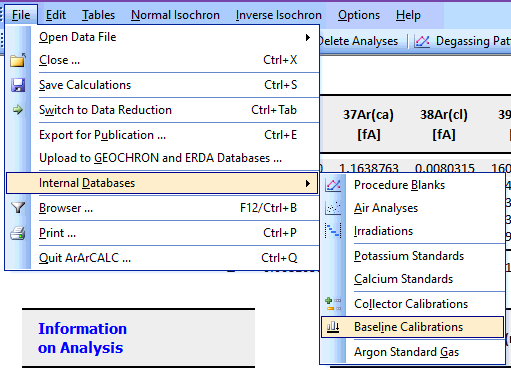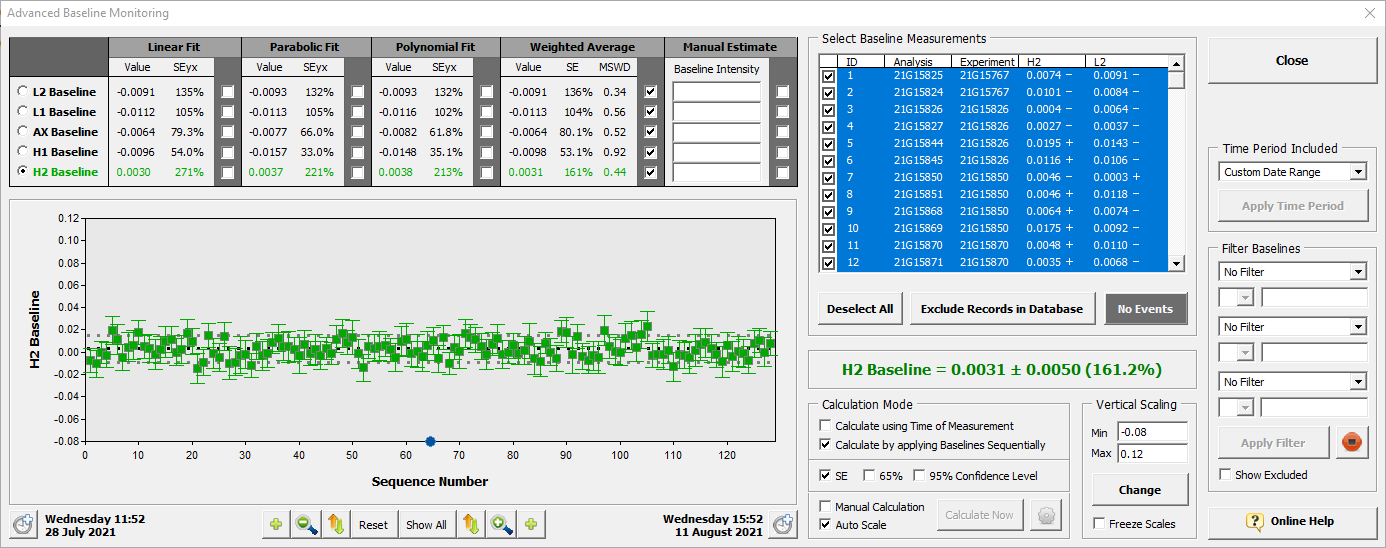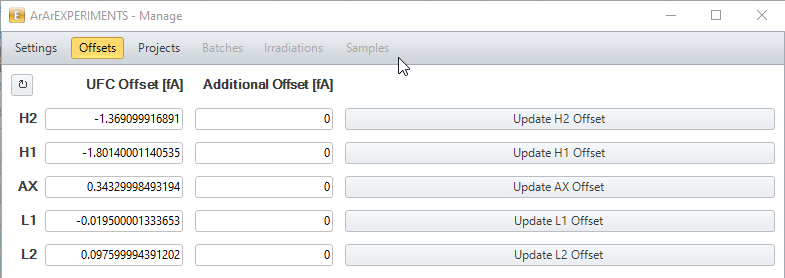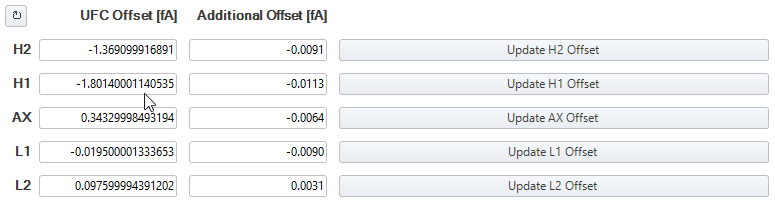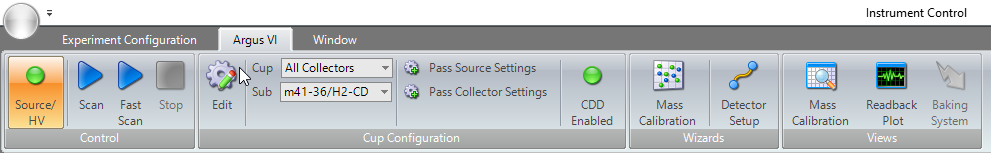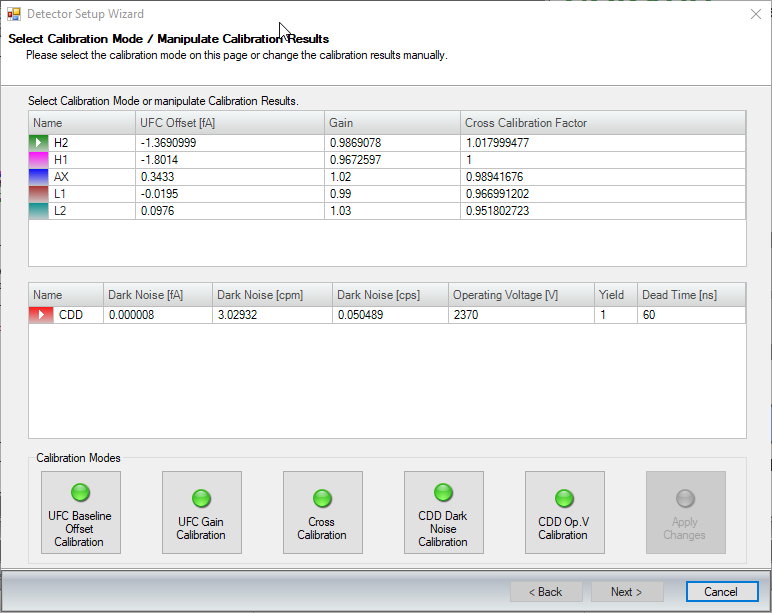Reset Baseline Levels to Zero¶
Set the time range from 14 days to present.
In this case …
L2 = -0.0091 L1 = -0.0113 AX = -0.0064 H1 = -0.0090 H2 = +0.0031
After entering in the values of each of the cups, click the
Update XX Offsetbutton.The
UFC Offset [fA]value should be refreshed with the new offset values.Note these new values
From the previous step, paste the calculated
UFC Offset [fA]values into theUFC Offset [fA]column in theDetector Setup Wizardwindow.Click
Apply Changes.Shutdown and restart the computer and
Instrument Control. Open theDetector Setup Wizardwindow again and confirm the values were entered.